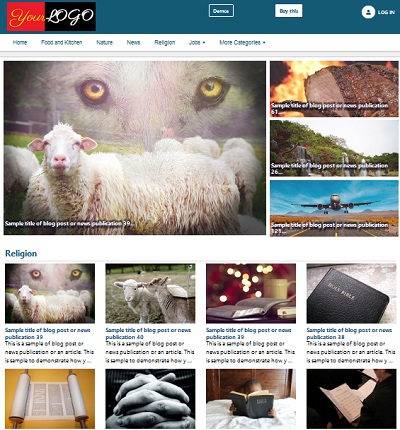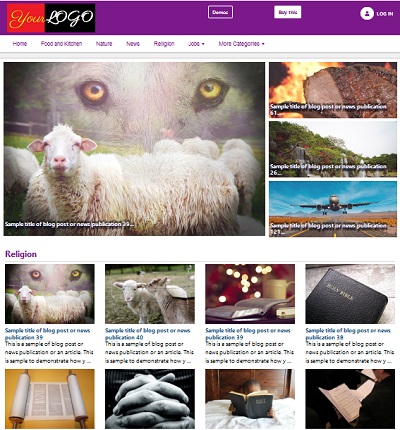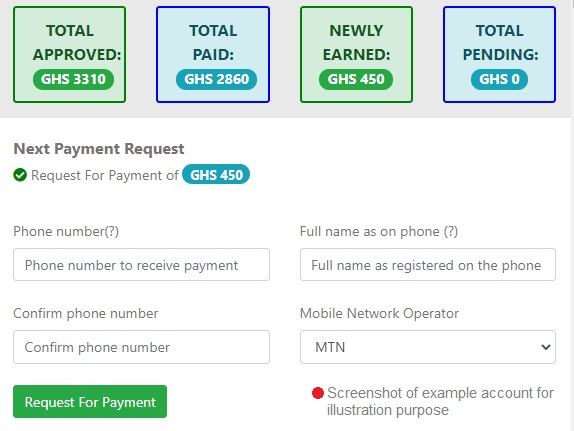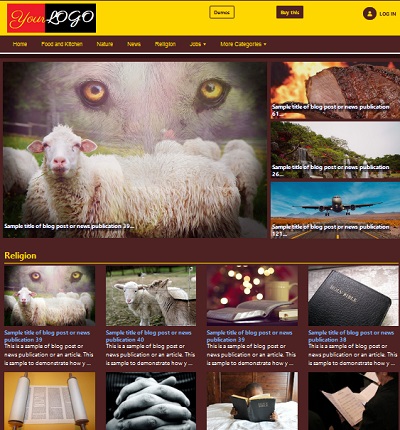Managing payment methods for your site
Setting up the payment methods for the site may help you to receive payment from people who buy items through your site. Managing payment methods for your site which is built on the The FOJ application means editing, activating, deactivating, deleting etc the payment methods. To manage the payment method, you may follow the steps below:
- Log into the admin part of the site.
- Go to "Payment Methods".
- You may manage a payment method by clicking on the "Edit", "Activate", "Deactivate", "Delete" etc under the payment method you want to manage.
- If you edit a payment method, save the changes you have made by clicking on the "Save Payment Method" button.