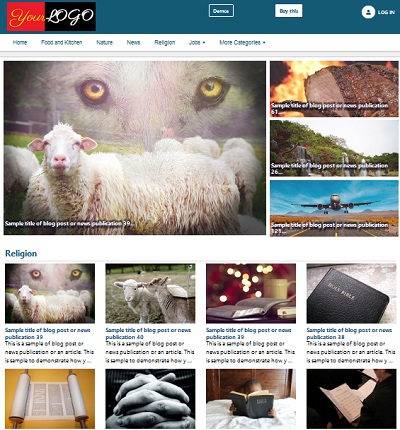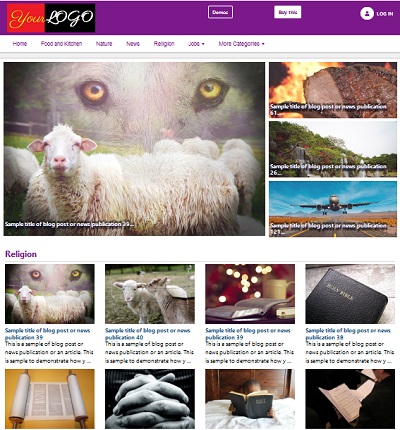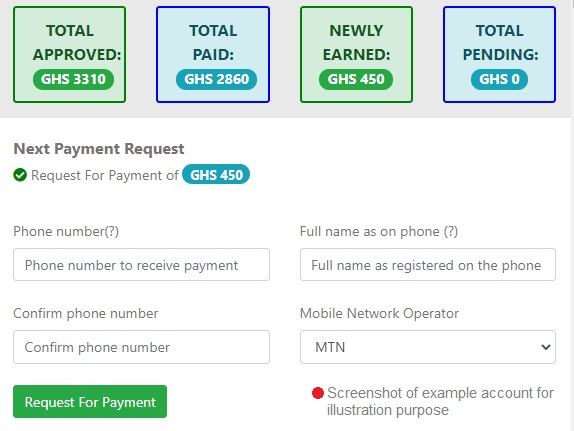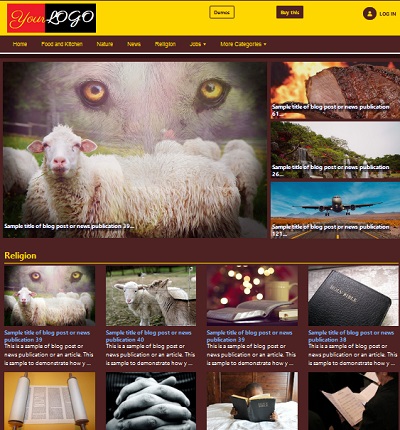How to install The FOJ application
- First unzip the file you have downloaded. After unzipping the file, you wil find a zipped file and a PHP file. Do not unzip this second file. Upload both the zipped file and the PHP file to your server as follows:
- Log into your CPanel.
- After logging into the CPanel, look for File Manager and click on it. (This step is not neccessary if you are using an FTP program such FileZilla or the like.
- Upload The zipped file as well as the corresponding installation file into the public folder of your File Manager; e.g upload it into the public_html directory or a sub directory.
- Depending on the type of The FOJ web application you have downloaded, this is what you will upload into your file manager:
a. The FOJ: upload the-foj.zip and install.php
b. The FOJ Corporate Website: upload the-foj-corporate.zip and install-corporate.php
c. The FOJ Jobs: upload the-foj-jobs.zip and install-jobs.php
d. The FOJ Classifieds: upload the-foj-classifieds.zip and install-classifieds.php
Example (image blow) 
- Create your database by following the steps below:
a. Click on MySQL Database Wizard in your CPanel. (image below).
b. Type in the database name and click on "Next". You may type in any name you like. (Image below)
c. Type in the database username. You may type in any name you want.
Also type in database password; you may type in any strong password you want.
Then click on "Create User"
(Image below)
d. Add the database privileges to the user you have created by checking "ALL PRIVILEGES" and click on the "Save" button to save your records.
e. You have finished creating the database records.
Keep the database name, database username and database password. You will use them for installing The FOJ application.
- Depending on the type of The FOJ application you are installing, choose one of the installation links below, correct it and enter it in the address bar of your browser.
a. The free FOJ application: http://example.com/install.php
b. The FOJ Blog: http://example.com/install-blog.php
c. The FOJ Corporate Website: http://example.com/install-corporate.php
d. The FOJ Jobs: http://example.com/install-jobs.php
e. The FOJ Classifieds: http://example.com/install-classifieds.php - Remember to replace example.com in the link you choose with your actual website link
- Extract the FOJ application archive. (Image below)
The file extraction process may take a while so remember to be patient.
- After The FOJ application archive has been extracted successfully, the FOJ installation form may appear.
- Fill in The FOJ installation form and then click on "Install The FOJ" (Image below)
The installation process may take a while so please, remember to be patient.
- Complete the installation by clicking on "Click to Complete Installation" button (Image below).

- After the FOJ application has been installed successfully, your site may be live online and ready for use. The admin part of your site may open.
- Test your site by logging into it using your admin email and admin password.
- See the public part of your site by clickinng on the logo or by visiting your actual website link
Now if your site is ready for use, you may want to look at how to manage your site, e.g. how to create pages, set up email, etc